The updated Form 7 – Lease/Sublease Form (Form 7, version 7), as well as the new Form 20 – Lease Declaration are available on the Forms Page.
The new Form 20 – Lease Declaration, must be included when lodging older versions (version 6 or earlier) of the Form 7 – Lease/Sublease (Form 7).
Frequently Asked Questions in relation to the updated leasing practice have been included below, sorted by topic:
General
The functionality isn’t available for the lodgement of leases by eConveyancing yet. Your ELNO (e.g. PEXA or Sympli) will provide further information when this functionality becomes available for their subscribers.
eConveyancing of leases is still under development and the proposed date for its roll out will be notified closer to the time. It is suggested you contact your ELNO (e.g. PEXA or Sympli) for further information on their proposed release date for eConveyancing of Leases.
No, leases already registered are not affected.
Yes, a further Titles Alert will issue advising of changes to the LTPM in due course. We recommend that you subscribe to Titles Alerts so that you will be advised of any changes by email.
Yes, you can still lodge a Form 7, version 6 (the old form); however, the Lessor or their representative will need to complete and execute a Form 20 – Lease Declaration which must be included with the lease when it is lodged.
The way that leases are displayed on a title search will not change for all leases registered prior to 3 May 2025. All leases registered after 3 May 2025 will be recorded in a new way which incorporates the new Item 5 Premises Description fields on the updated Form 7 (version 7).
A comparison of how leases will appear on title searches before and after 3 May 2025, is shown below:
Before 3 May 2025:
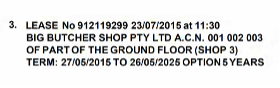
After 3 May 2025:
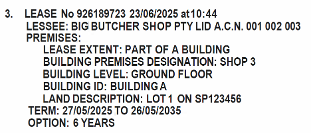
There is information that is required to be completed in the Form 7 (version 7) which is not on older versions of the Form 7 (version 6 or earlier). Accordingly, this information needs to be completed on the Form 20 – Lease Declaration in order to provide the same information as if the updated Form 7 (version 7) was being lodged.
Any leases using version 6 (or earlier) of the Form 7 that are returned from requisition, must be accompanied by the Form 20 – Lease Declaration containing relevant information for examination and data entry of the lease. The new Form 20 – Lease Declaration, with the required information included, is available on the Titles Queensland Forms page.
All of the changes that affect paper lodgement will also affect eLodgement, however there are no additional eLodgement requirements (for Leases) that lodgers need to be aware of as a result of these changes.
Yes, the changes apply to all leases including sub-leases. When completing the Form 7 – Lease or the Form 20 – Lease Declaration for a sublease interest, reference to a ‘lease’ can be read as ‘sublease’.
If the question you have about the new titling practice for Leases, or the new Lease forms isn’t contained in the above FAQs, you should use the Contact Us page.
Form 7 – Lease / Sublease
The new Form 7 (version 7) is available on the Forms Page on the Titles Queensland website.
No, but it is recommended. Any leases using version 6 or earlier of the Form 7 that are lodged or returned from requisition, must be accompanied by a Form 20 – Lease Declaration containing relevant information for examination and data entry of the lease. The Form 20 – Lease Declaration is available on the Forms Page on the Titles Queensland website.
Part 7 of the Land Title Practice Manual provides guidance on the completion of the Form 7, specifically Parts [7-4000] to [7-4100].
Lessors have the responsibility to ensure that the correctly completed statements are shown in item 9 of the Form 7 (version 7).
The steps required to ensure the correct statements are made will vary depending on the circumstances. These steps may include reviewing the title of the affected land for registered leases and their associated sketches, or survey plans that describe the leased area.
In many cases, particularly where the Lessor is uncertain about the extent of a registered lease, the Lessor may need to engage a consulting cadastral surveyor to assist in determining if a new lease will affect an existing lease.
If there is a conflict between an existing leased area and the area of the lease being lodged, more than one statement may be completed. In these circumstances complete each of the statements which is relevant.
Where no existing lease on title conflicts with the lease being lodged, only the final statement is to be completed (the first 3 statements should be deleted).
Refer to the question in the FAQs for Sketches titled ‘Where do I find the surveyors sketch file reference?’
The area/volume, in numerals, as well as the measurement type must be included in the relevant fields in Item 7. It is not acceptable to insert ‘see attached schedule / sketch’ or similar.
Yes, there are scenarios where the land description in Item 5 may differ from the Lot on Plan Description in Item 2. For this reason, the land description in Item 5 must be completed for all leases.
You should refer to Part [7-2240] in the Land Title Practice Manual for guidance on determining the applicable lease type.
No, there have been no changes to the execution requirements for leases. All signatures must be an original, wet signed signature, for more information refer to Part [59-2000] of the Land Title Practice Manual.
If you have a new lease for the same premises as a lease that is already registered on title, and the lease on title has expired, and the option has not been exercised (if applicable), then the first statement in Item 9 should be completed, and the dealing number of the expired lease should be inserted in the space provided. For clarity, the first statement can be used whether the expired lease had an option to renew, or not.
In the alternative, you can complete a Form 14 – Request to Remove Expired Lease from Title and lodge it to precede the new Lease being registered. If a Form 14 in registerable form precedes the new Lease, the final statement in Item 9 will apply. Refer to Parts [7-2200], and [7-4090] of the Land Title Practice Manual for further guidance.
Provided the term of the future lease for the same premises does not conflict with the term or option terms of a current lease (e.g. the current lease expires on 30/06/2025 with no option to renew, and the future new lease for the same premises commences on 01/07/2025), it is acceptable to complete the final statement in Item 9. This is because when the new lease commences it will not be subject to any other lease currently lodged or registered, as the previous lease and any option term will have expired.
Form 20 – Lease Declaration
The new Form 20 – Lease Declaration is available on the Forms Page on the Titles Queensland website.
Part 7 of the Land Title Practice Manual provides guidance on the completion of the Form 20 – Lease Declaration, in particular see parts [7-4500] to [7-4550].
The declaration can be made by any one or more of the registered owners (the Lessor), their representative, or if the solicitor for the registered owner(s) has the sufficient knowledge of the contents of the declaration, they may make the declaration on their client’s behalf.
Lessors have the responsibility to ensure that the correctly completed statements are shown in paragraphs 4-7 on the Form 20 – Lease Declaration.
The steps required to ensure the correct statements are made will vary depending on the circumstances. These steps may include reviewing the title of the affected land for registered leases and their associated sketches, or survey plans that describe the leased area.
In many cases, particularly where the Lessor is uncertain about the extent of a registered lease, the Lessor may need to engage a consulting cadastral surveyor to assist in determining if a new lease will affect an existing lease.
Refer to the question in the FAQs for Sketches titled ‘Where do I find the surveyors sketch file reference?’
If you have a new lease for the same premises as a lease that is already registered on title, and the lease on title has expired, and the option has not been exercised (if applicable), then the statement in paragraph 4 should be completed, and the dealing number of the expired lease should be inserted in the space provided. For clarity, the paragraph 4 can be used whether the expired lease had an option to renew, or not.
In the alternative, you can complete a Form 14 – Request to Remove Expired Lease from Title and lodge it to precede the new Lease being registered. If a Form 14 in registerable form precedes the new Lease, the statement in paragraph 7 will apply. Refer to Parts [7-2200], and [7-4540] of the Land Title Practice Manual for further guidance.
Provided the term of the future lease for the same premises does not conflict with the term or option terms of a current lease (e.g. the current lease expires on 30/06/2025 with no option to renew, and the future new lease for the same premises commences on 01/07/2025), it is acceptable to complete the statement in paragraph 7. This is because when the new lease commences it will not be subject to any other lease currently lodged or registered, as the previous lease will have expired.
Sketches
Building Lease Sketch Plans
The Registrar of Title’s Directions for the Preparation of Plans already requires lease sketch plans to include a unique surveyor’s reference. This reference will form part of the description of the premises being leased on the Form 7 to support certainty and consistency.
The surveyor’s reference will further ensure that there is a direct and logical linkage between the description of the premises being leased as shown on the Form 7 (version 7) and the area defined on the sketch plan.
Master Sketches
Master sketches can no longer be deposited with Titles Queensland. Instead, the Item 9 statements on the Form 7 will be used to process the lease and update the title accordingly.
Titles Queensland will rely on a Lessor’s statement (in Item 9 of the Form 7) that the premises described in Item 5 are not, either wholly or partly, the subject of, or concurrent with, any other lease currently lodged or registered.
Any leases using version 6 (or earlier) of the Form 7 that are returned from requisition, must be accompanied by a Form 20 – Lease Declaration containing relevant information for examination and data entry of the lease, instead of a new master sketch.
The new Form 20 – Lease Declaration, with the required information included, is available on the Titles Queensland Forms page.
The sketch file reference is usually found on the bottom right-hand corner of the sketch and may be identified as a drawing number, plan number or similar. The building sketch reference shown in Item 5 of the Form 7 and that used on the sketch plan must be identical and easily identifiable. Some examples of references have been provided below:
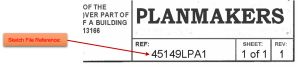
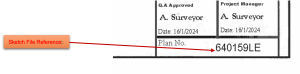
Yes, if the sketch complies with the relevant directions of the RTDPP and is still suitable for the lease that is being registered then it can be re-used.
